Hey, this is Mudung-i! ㅎㅎ
Today, let's dive into another essential topic for traders: How to use MetaTrader 5 (MT5)!
Whether you're brand new to MT5 or just want to sharpen your skills, this guide will walk you through adding trading instruments, placing orders, and understanding technical indicators like a pro.
Let's jump in and master the basics together! 🚀

A Quick Introduction to MT5
https://affs.click/rK6T8
https://affs.click/4DLKf
https://apextraderfunding.com/member/aff/go/tradeworld
글로벌 금융 시장에 진입하고 거래 시작하기 | XM
XM에서 자신 있게 거래하세요. 계좌를 개설하고 보너스, 프로모션, 대회, 카피 트레이딩, 라이브 교육 등 다양한 혜택을 누리세요.
www.xm.com
계정 만들기
당사는 고객님의 개인정보를 소중하게 생각합니다. 당사는 최상의 브라우징 경험을 보장하기 위해 쿠키를 사용합니다. 쿠키는 로그인 세션과 같은 필수 기능에 필요한 반면, 사용자의 요구 사
www.xm.com
MetaTrader 5 (MT5), developed by MetaQuotes Software, is one of the most powerful trading platforms in the world. It offers a user-friendly interface, advanced analytical tools, and an incredibly customizable environment suited for every type of trader.
Now, let's explore how to set it up and use it properly!
1. Adding Trading Instruments
Arranging the Trading Screen & Keyboard Shortcuts
- When you connect to your broker's server (such as XM Server), the default trading screen will appear.
- To quickly tidy up the layout for better visibility, click the grid icon at the top right corner. This will automatically align all open windows neatly.
Adding/Search for Trading Instruments in MT5
By default, only a limited number of instruments are displayed. To add more trading symbols:
- Use the shortcut key Alt + R to open the "Symbols" window.
- Ultra-Low Account Notice: If you are using an Ultra-Low account instead of a Standard account, instrument names will have a # (hash) symbol at the end.


Adding Major Forex Pairs
To add major currency pairs:
- Press Ctrl + U on your keyboard, or go to View → Symbols from the top menu.
- In the left tree menu, double-click the desired category (like Forex Majors).
- Locate the specific sub-category and double-click to view available instruments.
- Instruments highlighted in yellow are currently active and will show up in the Market Watch panel.
- Double-click an instrument to activate or deactivate it.
Adding Index CFDs (Nasdaq, Hang Seng, etc.)
For index instruments like Nasdaq (US100) or Hang Seng:
- In the Symbols window (Ctrl + U), navigate to the CFDs category.
- Expand the Indices sub-category.
- Locate and double-click the index you want to activate.
Tip:
- By customizing your Market Watch panel, you can easily access the instruments you need most!
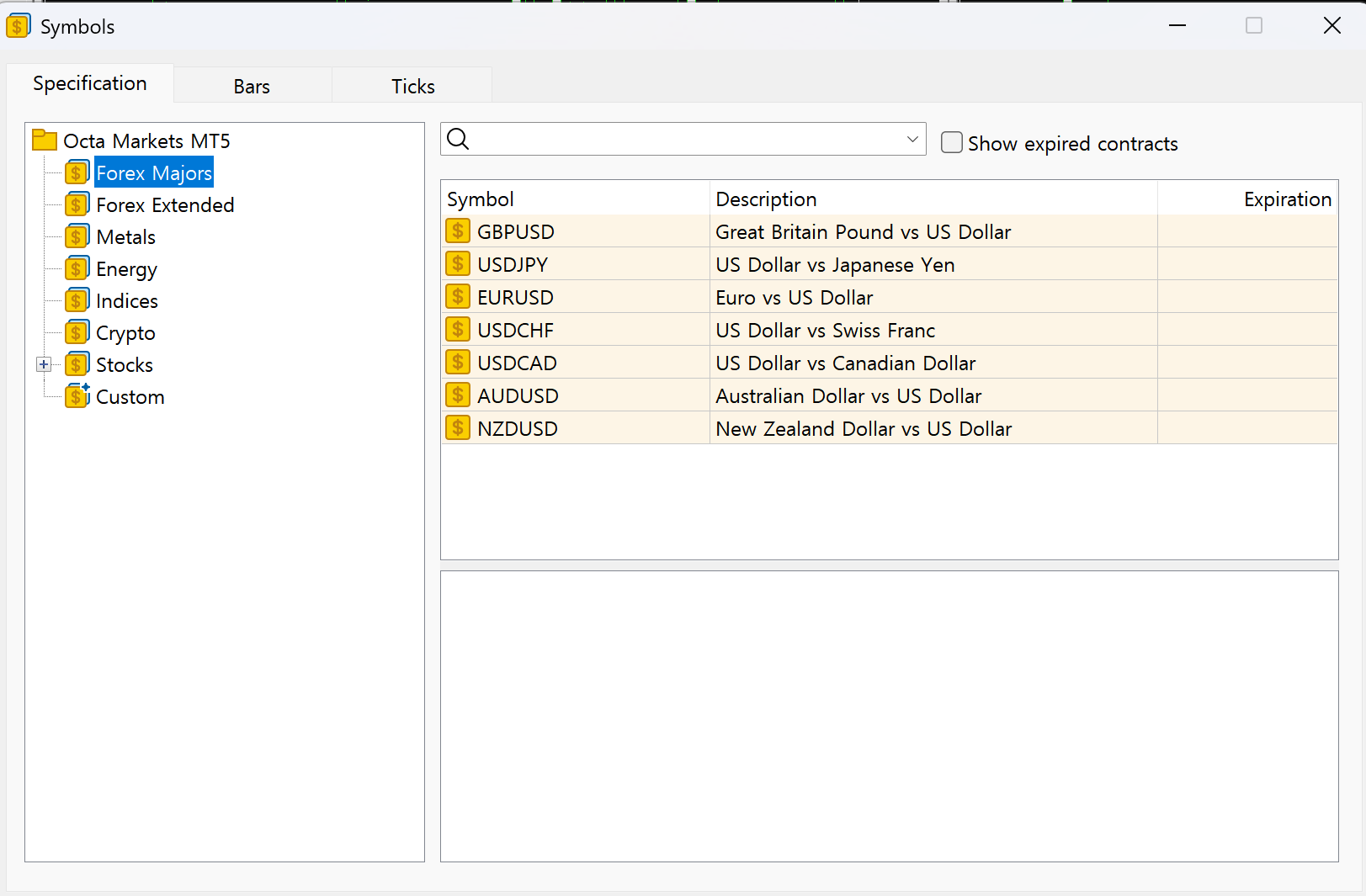
2. Placing Orders in MT5
Placing an Order via Market Watch (Ctrl + M)
The quickest way to place an order:
- Press Ctrl + M to open the Market Watch panel.
- Double-click the instrument you want to trade.
- The Order Window will open, letting you choose the order type:
- Market Execution (Instant Order)
- Pending Orders (Limit, Stop, and Stop-Limit Orders)

Placing an Order via the Chart (Right-Click Menu)
You can also place trades directly from a chart:
- Right-click anywhere on the chart.
- Select Trading → New Order from the menu.
- The same Order Window will open for you.
- Shortcut Key: F9 (Function Key)

Using the "Toolbox" (Ctrl + T) for Trade Management
The Toolbox is crucial for monitoring your active trades.
- Access it by clicking View → Toolbox from the top menu.
- Or simply press Ctrl + T.
From the Toolbox, you can:
- Monitor open trades.
- Review trade history.
- Check alerts and news.
Tip:
- Always manage your trades actively to avoid unexpected risks!
3. Understanding Technical Indicators
Indicators help identify price movements, trends, and potential entry/exit points. Using multiple indicators together increases prediction accuracy and minimizes trading risks.
Moving Average (MA)
The Moving Average (MA) smooths price fluctuations over a set period, highlighting the general market direction.
Types of Moving Averages
- Short-Term MA (Below 20 days): Reacts quickly to price changes. Good for immediate trend detection.
- Medium-Term MA (20-100 days): Helps detect intermediate trends.
- Long-Term MA (Above 100 days): Identifies major market trends. Often used by long-term investors.
How to Use Moving Average in Trading
- Golden Cross: Short-term MA crosses above long-term MA = buy signal.
- Death Cross: Short-term MA crosses below long-term MA = sell signal.
- MAs also serve as dynamic support and resistance levels.


Relative Strength Index (RSI)
The RSI measures the strength and speed of price movements. It indicates whether an asset is overbought or oversold.
How to Use RSI in Trading
- RSI below 30: Asset is oversold. Potential buy opportunity.
- RSI above 70: Asset is overbought. Potential sell opportunity.
- RSI 30-70: Neutral condition, no strong buy/sell signal.
RSI Trading Strategy
- Divergence: If price makes a new high but RSI doesn’t, it could signal a reversal.
- Works best when combined with indicators like Moving Averages.

Moving Average Convergence Divergence (MACD)
The MACD helps identify trend direction and momentum. It uses two moving averages:
- MACD Line (Fast Line): Difference between 12-day and 26-day EMAs.
- Signal Line (Slow Line): 9-day EMA of the MACD Line.
How to Use MACD in Trading
- Bullish Signal: MACD crosses above Signal Line.
- Bearish Signal: MACD crosses below Signal Line.
- Divergence: Confirms potential trend reversals.
Best Practices
- Combine MACD with RSI or Moving Averages for stronger signals.
- Histogram bars show trend strength (longer bars = stronger momentum).
Trailing Stop
A Trailing Stop is a dynamic stop-loss that moves with the market price.
How to Use Trailing Stops
- In a buy trade: The trailing stop moves upward as price rises.
- In a sell trade: It moves downward as price falls.
- If the price reverses by a set amount, the trade closes automatically to secure profit.
Why Trailing Stops are Useful
- Protect profits while allowing room for further gains.
- Dynamically adjust to market conditions.
- Especially useful in volatile markets!


Conclusion: Start Using MT5 Like a Pro!
Today, we covered how to:
- Add trading instruments
- Place various types of orders
- Understand and use technical indicators effectively
MetaTrader 5 (MT5) is a powerhouse tool, and knowing how to use it properly is your key to confident, efficient trading.
Let's keep practicing, stay consistent, and master trading one step at a time! ㅎㅎ
Hashtags
Korean
#메타트레이더5 #MT5사용법 #트레이딩인디케이터 #트레이딩기초 #포렉스거래 #트레이딩플랫폼 #MT5트레이딩 #기술적분석 #트레이딩지표 #투자기초 #트레이딩전략 #자동매매설정 #트레일링스탑
English
#MetaTrader5 #HowToUseMT5 #TradingInstruments #PlacingOrders #TechnicalIndicators #RSI #MACD #MovingAverage #TrailingStop
Spanish
#MetaTrader5 #ComousarMT5 #InstrumentosDeTrading #OrdenesDeTrading #IndicadoresTecnicos #RSI #MACD #PromedioMovil #StopDinamico



